Savepoints
Programs written in the Data Stream API can resume execution from a savepoint. Savepoints allow both updating your programs and your Flink cluster without losing any state. This page covers all steps to trigger, restore, and dispose savepoints. For more details on how Flink handles state and failures, check out the State in Streaming Programs and Fault Tolerance pages.
Overview
In the example below the workers produce checkpoints c1, c2, c3, and c4 for job 0xA312Bc. Periodic checkpoints c1 and c3 have already been discarded and c4 is the latest checkpoint. c2 is special. It is the state associated with the savepoint s1 and has been triggered by the user and it doesn’t expire automatically (as c1 and c3 did after the completion of newer checkpoints).
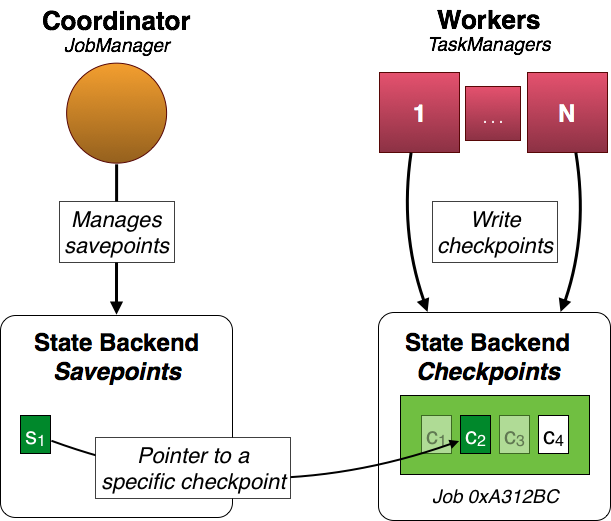
Note that s1 is only a pointer to the actual checkpoint data c2. This means that the actual state is not copied for the savepoint and periodic checkpoint data is kept around.
Configuration
Savepoints are stored in a configured file system directory. They are available between cluster instances and allow you to move your program to another cluster.
state.savepoints.dir: hdfs:///flink/savepoints
Note: If you don’t configure a specific directory, triggering the savepoint will fail.
Important: A savepoint is a pointer to a completed checkpoint. That means that the state of a savepoint is not only found in the savepoint file itself, but also needs the actual checkpoint data (e.g. in a set of further files).
Changes to your program
Savepoints work out of the box, but it is highly recommended that you slightly adjust your programs in order to be able to work with savepoints in future versions of your program.
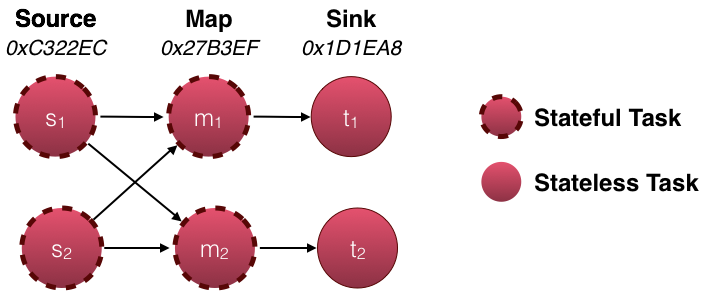
For savepoints only stateful tasks matter. In the above example, the source and map tasks are stateful whereas the sink is not stateful. Therefore, only the state of the source and map tasks are part of the savepoint.
Each task is identified by its generated task IDs and subtask index. In the above example the state of the source (s1, s2) and map tasks (m1, m2) is identified by their respective task ID (0xC322EC for the source tasks and 0x27B3EF for the map tasks) and subtask index. There is no state for the sinks (t1, t2). Their IDs therefore do not matter.
Important The IDs are generated deterministically from your program structure. This means that as long as your program does not change, the IDs do not change. The only allowed changes are within the user function, e.g. you can change the implemented MapFunction without changing the topology. In this case, it is straight forward to restore the state from a savepoint by mapping it back to the same task IDs and subtask indexes. This allows you to work with savepoints out of the box, but gets problematic as soon as you make changes to the topology, because they result in changed IDs and the savepoint state cannot be mapped to your program any more.
Recommended In order to be able to change your program and have fixed IDs, the DataStream API provides a method to manually specify the task IDs. Each operator provides a uid(String) method to override the generated ID. The ID is a String, which will be deterministically hashed to a 16-byte hash value. It is important that the specified IDs are unique per transformation and job. If this is not the case, job submission will fail.
DataStream<String> stream = env.
// Stateful source (e.g. Kafka) with ID
.addSource(new StatefulSource())
.uid("source-id")
.shuffle()
// The stateful mapper with ID
.map(new StatefulMapper())
.uid("mapper-id")
// Stateless sink (no specific ID required)
stream.print()Command-line client
You control the savepoints via the command line client.
Current limitations
-
Parallelism: When restoring a savepoint, the parallelism of the program has to match the parallelism of the original program from which the savepoint was drawn. There is no mechanism to re-partition the savepoint’s state yet.
-
Chaining: Chained operators are identified by the ID of the first task. It’s not possible to manually assign an ID to an intermediate chained task, e.g. in the chain
[ a -> b -> c ]only a can have its ID assigned manually, but not b or c. To work around this, you can manually define the task chains. If you rely on the automatic ID assignment, a change in the chaining behaviour will also change the IDs.
